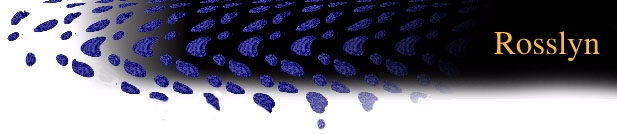
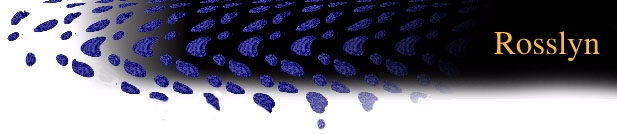 |


|
The Rosslyn demo shows a real-time fly through using Coryphaeus' EasyScene
viewer of the Rosslyn, Virgina area.
|

|

Quick Start:
A pre-recorded camera path through the database will be played back
automatically, but you can toggle an interactive fly mode by pressing
the `I' key. In this mode the eye can be flown using the mouse:
|

|
The data for the complete visual database including images and geometry
was derived from a stereo pair of aerial photographs. GDE's Socet Set
toolkit was used to generate the elevation data and to extract the
buildings. It was also used to modify the images for use on the new
geometry. This database generation technology allows rapid generation of
visual databases in a semi-automatic mode from simple photographs.
|

|
|

|
Features: |
Industries: |
Hardware: |
|
MULTI-PROCESSING OPEN GL PERFORMER TEXTURE MAPPING |
GIS VISUAL SIMULATION |
HARDWARE TEXTURING |